Know How To Delete Unwanted Android Apps
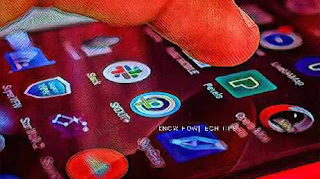 |
| Unwanted Android Apps |
These days unwanted android apps easily clutter our phone storage because android apps download is very much easier on Android Smartphone. With the help of Google Play Store, you will surely find the app that suits your purpose conveniently.
But too much downloads can cause your phone to lag.
During the course of using your phone, it is certain that your smartphone would have stacked up tons of apps, of which you use some in your daily activities while the ones you aren't using eat up your phone space.
This tip will helps to know unwanted android apps you should uninstall or delete from your smartphone in order to clean and boost your smartphone.
1. Bloatware Apps
The pre-installed bloatware apps do annoys Android users even though some of the pre-installed bloatware apps can be useful, you can can uninstall the ones you aren't using. However, there are some apps you can't uninstall as they are integrated into the Android skin but you can disable the function of the unused apps.
N.B Amount of bloatware in different Android OS do varies; it can be light (e.g Pixel UI, Oxygen OS, etc.) or heavy (e.g One UI, MIUI, etc).
2. Utility Apps
Back in the days when you have to download Utility Apps such as screen recorder, media player, flashlight, QR scanner, etc. on your Android smartphone separately because these utility apps aren't built into your smartphone.
Android has improved over the years. Nowadays, it's not necessary to download these utility apps, especially if you are using improved versions of Android OS, the problem has been mitigated now. So, it's time you delete redundant utility apps on your smartphone.
3. Inordinate Use of Social Media Apps
It will be a waste of your time when you spend an average of two hours on different social media platforms as its lead to social media addiction. Unless there is need to, especially if your job requires the use of social media.
Possibly, uninstall the apps that are less useful so you will more productive but if this doesn't work, set a timer for the apps you use.
4. Duplicate Apps
It's not unusual that people have duplicated apps such as browsers, calls, notes, messaging, camera, and more that perform the same functions on their phone. In rare cases apps might have different features and functions, hence the need to have duplicated apps.
Whatever the case might be, it's not ideal to have the same app. Besides, if you notice that one of the apps have more functions, then it's better to delete the ones you have found less useful since it's will not be helpful. For example, your
Phone call app might be more useful than Truecaller; no need to keep the both of them, you can uninstall the less useful app.
5. Booster Apps
Downloading booster apps to boost your phone performance is very dangerous. Booster Apps such as RAM optimizer, game optimizer, and battery life saver cause more damage than good and reduce your phone's normal functionality.
A lot of processes stopped by RAM optimizer do start up automatically, immediately they are stopped. These processes are consequential to enable your phone normal functionality. It's useless having it run on your phone.
Having third party battery savers apps is useless because most android phones comes with battery saver app that delivers better than these third party apps. This is also similar to games optimizer. So it will be better to uninstall and delete all these third party apps, because it will make your phone redundant.
6. Outdated Productivity Apps
It's inconsequential when you download third party productivity apps as Google makes similar productivity apps such as Gmail, Google Docs, Google Sheets, Google Meet, Google Keep, Calendar, and more.
Just like utility apps, productivity apps are also pre-installed on all Android smartphone so there's no reason to download outdated productivity apps from third-party developers. Get rid of them to accommodate Google Productivity Apps such Google Meet, Keep, Slides, Gmail, Calendar, etc.
7. Games Apps
There are some mobile game apps such as Angry Birds, Pokemon, Subway Surf that have past their prime, of which might interest some people. However, it doesn't make sense to keep it, if they are not interesting to you again. You can uninstall them to free up your phone storage.
Although, with recent advancement to smartphones, they have overwhelming speed and they're sophisticated. Of which it's certain that there's future for mobile gaming.
Nonetheless, make space for new games and uninstall the old ones. There are better games to try out.
8. Unused Apps
There are some apps we've found less useful or we've stopped using them but we keep them on our phone.
Although the reason you might have download these apps is to make use of it to achieve a goal but along the line, they didn't work for you. I don't see any reason to have them on your phone again. Having ununwanted android apps on phone clutter it up.
These apps varies and may include the following:
- Dating Apps
- Fitness Apps
- Mediation Apps
- Editing Apps: These could be photo, video, or sound.
The Benefits
It free up your storage, makes your processor works much faster, protect your battery life, and make it easier for you to find your wanted apps when you delete or uninstall the old or unwanted apps. It will clutter your phone if you them not deleted or uninstalled.
It will be better to download the app deleted if you want to use it again. Always create a backup copy, if you intend to delete an app with an important info or data.
Now that you know how to delete unwanted android apps, your android smartphone performs like a new one and boost your phone performance.

